FATXplorer 3.0 beta 15 – formatting a file is now supported
FATXplorer 3.0 beta 14 introduced redesigned Formatting Tools, featuring OG Xbox formatting for the first time, and various improvements to Xbox 360 formatting. Beta 15 fixes various issues with the Formatting Tools and also adds a new feature: the ability to format/create a file.
Beta 15 is available to download right now. Use the in-app updater to get it, or download it here.
Why format a file?
There are a few reasons formatting a file is useful:
- It provides an easier avenue for testing the Formatting Tools. You don’t need an actual device to test it out now.
- The formatted file is fully usable/mountable in FATXplorer, meaning you can try out most of FATXplorer’s features without needing an actual device.
- For use with xemu – an Original Xbox emulator. xemu utilizes disk images, and you can use FATXplorer to create them now, in any size you want.
While it is possible to restore a file onto a device of the exact same size, it’s not recommended because it’s generally a waste of time and it’s much faster to format the device directly and then copy over your content.
When you open Formatting Tools in beta 15, it looks like this:
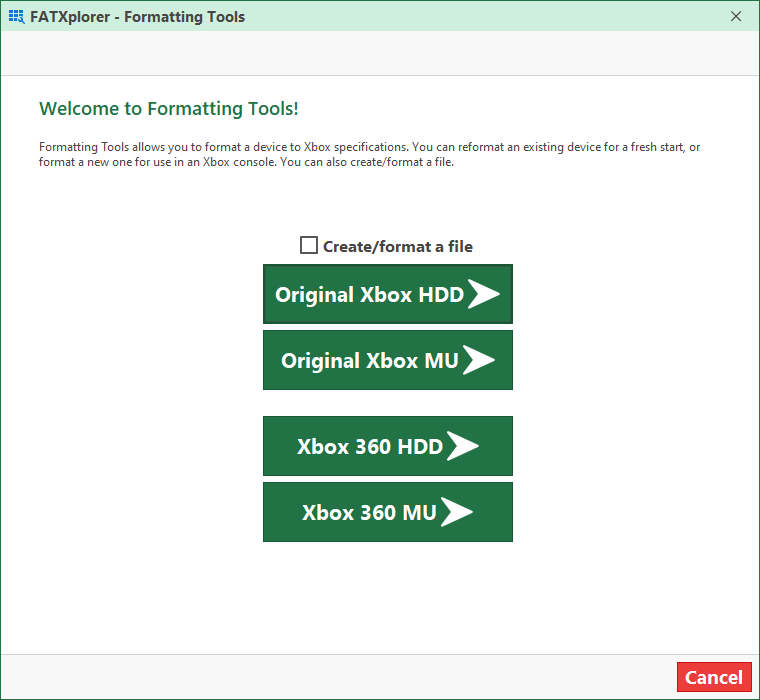
You choose from the same device types as before, but now you can indicate whether you want to format a file instead of a real device.
The next page, with the checkbox checked, looks like this:
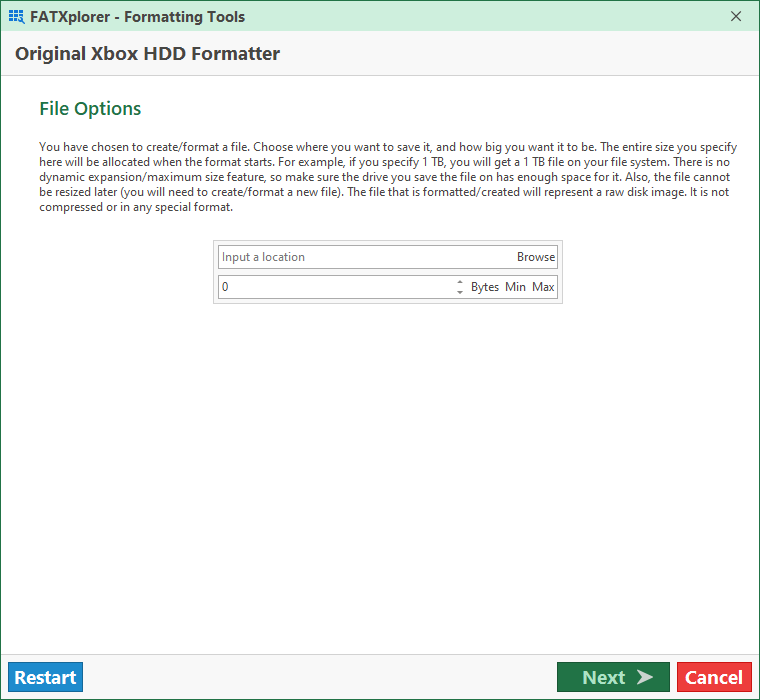
Here you choose a location to save the file, and also how big you want the file to be. For convenience, Min and Max buttons are provided. When clicked, they will set the size to the smallest and largest respective device size for the chosen device type. For example, clicking Min when formatting an OG Xbox MU will input 12 KB, and Max will input 4 GB. Aside from Min and Max, you can input any size within that range as well. Just make sure you have enough space to store the file, as it is going to be created on your file system in the exact size you specify. There is no dynamic expansion/maximum size feature like there is with VHDs.
From that point the process is the same as if you were formatting a real device. You can customize your partitions, preload, etc. There is a small difference at the very end: the “Quick Format” option has been replaced with a different option: Create Clean File:
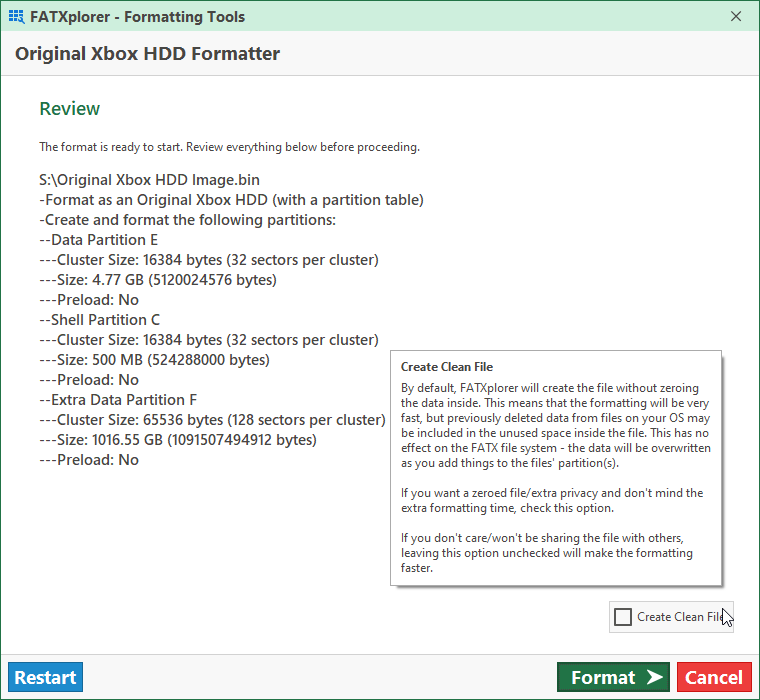
If you check this option, the entire file that is created will be zeroed out before it is formatted. This can be very slow, and generally isn’t necessary unless you plan on sharing the file with others, or just want a clean, zeroed file for whatever reason.
If you do not check this option (the default), the file will be created, but not zeroed out. What this means is that if, for example, you create a 1 TB file, 1 TB of deleted data from your PC may wind up in the file. Normally Windows does not allow this to happen for privacy reasons, but FATXplorer uses a special Windows API (SetFileValidData) to prevent the zeroing of data. Stopping Windows from zeroing out the file makes a profound difference in the time it takes to format a large file. For example, when formatting a 1 TB OG Xbox HDD file (as pictured above), it is the difference between writing 68 MB of data and 1 TB + 68 MB of data. With this option unchecked, creating and formatting a 1 TB OG Xbox HDD file is basically instantaneous. Here’s a gif showing the creation and formatting of a 1 TB file. It’s also being created on a hard-drive – not an SSD!
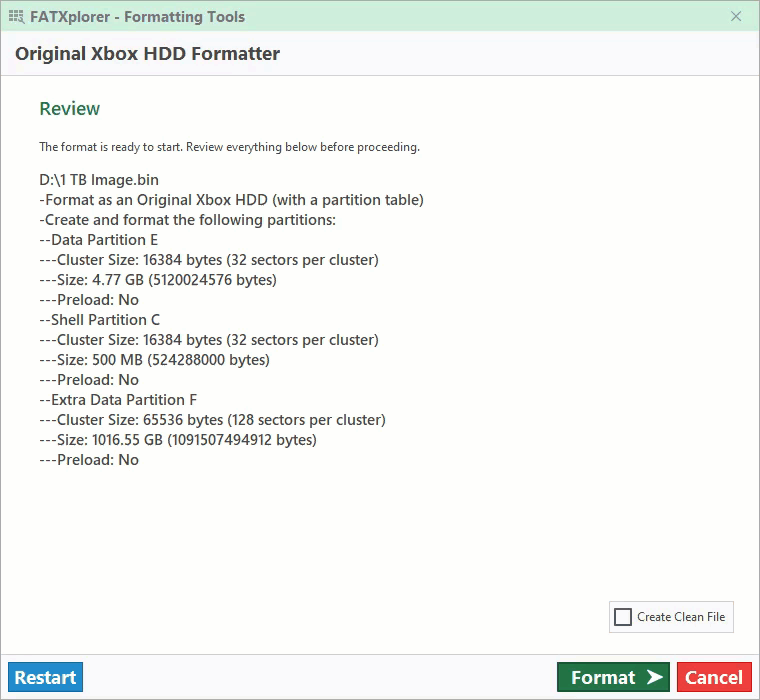
Other Changes
Various other fixes and enhancements were made to the Formatting Tools. A Restart button was added so the wizard can be restarted if a change needs to be made, and devices larger than 2 TB are handled correctly now. Click here for the latest release notes.
What’s next?
The next planned feature is formatting support for Xbox 360 USBs larger than 2 TB. This will require special xeBuild patches. The experience will be similar to the USB formatting/patching features FATXplorer had several years ago that extended the limit to 2 TB (until Microsoft did it themselves in a subsequent system update).
There is also a possibility of adding the capability of formatting internal HDDs larger than 2 TB for OG Xbox and Xbox 360. This is more complicated than USB (which was already pretty complicated). News on this isn’t expected anytime soon, and the consoles’ limited memory may make it infeasible. We shall see!
